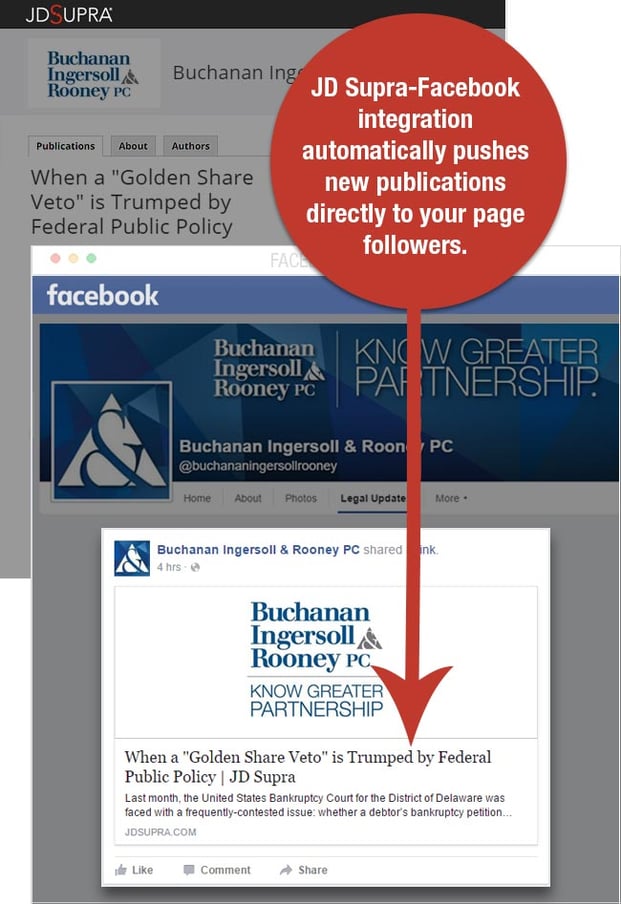Create a powerful connection between your thought leadership on JD Supra and your firm's followers on Facebook. Here how:
After establishing a one-time sync between JD Supra and Facebook (using our JD Supra Docs app), you will be able to:
- Publish automatically: stream your firm’s new content to your Facebook page followers when it is published on JD Supra; and
- Manage: monitor reactions to your Facebook content from a JD Supra dashboard and, as needed, delete any posts with a single click.
***
1. Log into your JD Supra account and click Facebook Page Sync, available in the left navigation ADMIN TOOLS module, as shown here
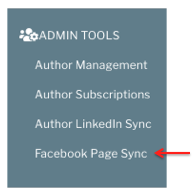
2. The first time you visit Facebook Page Sync, you will be prompted to establish a connection between JD Supra and Facebook.
Look for the prompt to Connect, available in a status bar at the top of the page, or click the yellow Connect button available within the page:

3. Follow the subsequent JD Supra Docs app prompts to establish a connection between your firm's page (on Facebook) and your content (on JD Supra). Of note:
- when prompted, use a Facebook account that has admin permissions for your firm's page (ask your page admin for these permissions, if needed);
- some Facebook users administer more than one page. Only select the page upon which you wish to stream your firm's content.
4. Once you have synced between Facebook and JD Supra, your Facebook Page Sync page (link always available within JD Supra Account) serves as dashboard for you to monitor and manage your Facebook engagement.
Visit this dashboard at any time to, among other things:
- Confirm which page(s) has an active sync with your JD Supra account,
- Connect or disconnect your page(s),
- Manage and monitor individual Facebook posts.
5. To manage posts and monitor engagement, click the Manage Posts link included among other prompts below your Facebook page:
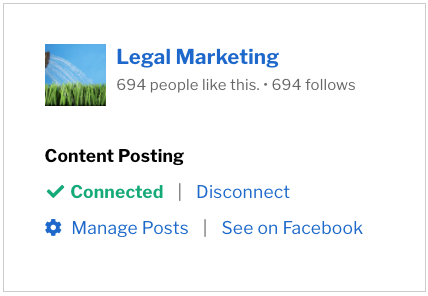
6. From your Manage Posts page, you can
- see a complete list of content automatically published on your Facebook page, (along with time of posting),
- delete individual posts, as needed (this removes the content only from Facebook, not from your JD Supra profile)
- monitor any engagement/responses to individual posts
- jump directly to your Facebook page
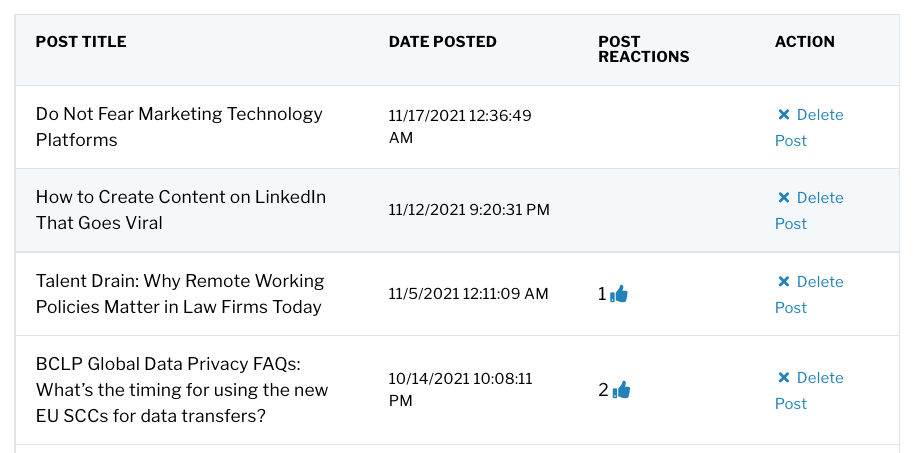
***
*Note that Facebook also allows any organization with over 2,000 followers to include an archive of their JD Supra posts on their page.
If your page has the required number of followers and you would like to install a custom tab of your content, please let us know. We are happy to help.
Log into JD Supra now to sync with your Facebook page.