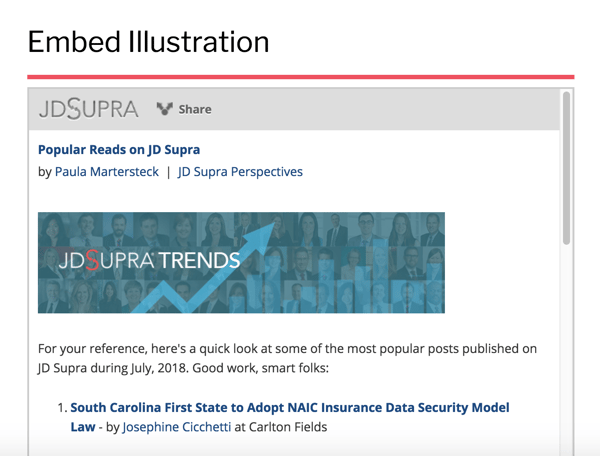To embed your content on your blog or website:
1) Click the "embed" button on the content title.
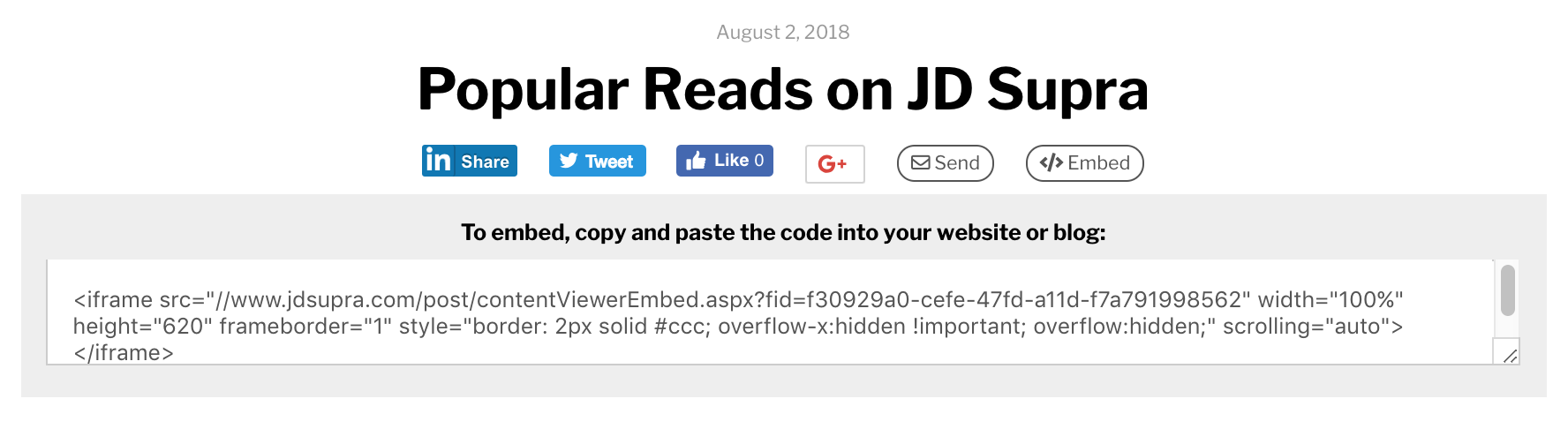
2) Highlight the embed code and copy it to your clipboard.
3) In your content management system, open up your html editor.
4) Paste the HTML snippet you just copied into your HTML viewer window in source, or, if your content management system includes an "embed" function, click that and past the snippet there.
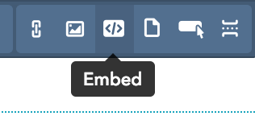
5) Then click 'OK' or 'Save.' You've now successfully embed content on your blog or website.