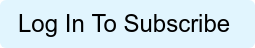What follows is a list of questions and answers related to JD Supra's Firm Usage Report, emailed quarterly to our clients.
OVERVIEW
- What is the Firm Usage Report?
This quarterly email provides an important snapshot of how your firm has been engaging with and leveraging aspects of your JD Supra service over the past three months.
Among other things, firm leadership can use metrics included in the report to understand how people in different roles use your JD Supra service and also assess the ongoing health and productivity of your content initiatives.
Details on these various strategic metrics included below.
- Who receives the Firm Usage Report?
Primary account administrators, marketing leadership, and other account administrators who have requested to receive the quarterly report. Contact me here to add any additional people to the list; we'll be happy to add them!
PUBLISHING ACTIVITY
- What does "Posts this Quarter" indicate?
This number shows the total number of individual pieces of content JD Supra editors have published to your account over the past three months.
If your subscription includes a content volume limit, this section includes that information as well.
- What is Webinar/Event Promotion, and how do I get it?
Webinar and Event Promotion is an add-on service available to all JD Supra clients that enables you to increase visibility, registration, and attendance for your online and in-person events.
If your firm is taking advantage of this feature, the usage report indicates how many programs we promoted in the previous quarter and how many promotions remain in your subscription. (Additional information here.)
- How do we include our videos and podcasts on JD Supra?
If your JD Supra service already includes multimedia content (videos and podcasts, versus only your text-based thought leadership), this section lets you know how many pieces you published this quarter.
If you'd like to publish video and audio thought leadership but have not yet done so, or if you'd like to know whether your account is set up for such multimedia content, contact me here to learn how to include this as part of your service.
- What are branded banners/headers?
Another add-on available to all clients, this feature enables you to incorporate your firm's branding colors and imagery in your JD Supra profile and documents. More information available here. This section lets you know if you are already using this feature.
USAGE BY PEOPLE AT YOUR FIRM
- How do you measure our firm's authors on JD Supra?
We track and report two metrics regarding your firm's authors. First, the total number of bylined thought leaders who have been published throughout your firm's entire partnership with JD Supra. Second, the total number of your authors who published new work during the quarter.
These two numbers help you to understand how many of the thought leaders within your firm were actively producing new work during the past three months.
- How do I remove an author who has left the firm from our JD Supra account?
Log into JD Supra and, from your account homepage, look for the "Author Management" link in the left-hand navigation menu (within the "Admin Tools" module). From here, click to deactivate any author, eliminating their byline from associated content and removing their ability to log in under auspices of the firm's account.
- How do I set up an author on JD Supra?
An author's presence on JD Supra is automatically established when we publish their first piece of content on the site.
At the time of initial publication, every bylined author receives an individual profile, listing all content published in their name and linked to your firm profile on JD Supra.
By default (unless otherwise determined during your onboarding process with the Client Service team) authors also receive: login instructions to be able to access analytics showing visibility and readership for their own work; a digest subscription, set to follow the same topics referenced in their initial thought leadership on JD Supra; monthly analytics and Reader Highlights alerts by email.
To help an author understand the multitude of tools available to them as part of their service, consider sharing a JD Supra 101 Tip Sheet written specifically for authors. Tip Sheets are customized to your firm and we are happy to provide — just ask!
- How can I support my authors to further leverage JD Supra?
A number of ways:
Make sure your authors are set up to receive analytics emails and Reader Highlight alerts, so that they have direct insight into the marketing and business development impact of their work on JD Supra. Instructions below.
To aid with their writing, also make sure your authors are set up to receive Trend Alerts, exclusive guidance from JD Supra editors covering hot topics and trending items of the day in 14 key practice areas.
Share a JD Supra 101 Tip Sheet, branded and customized to the particulars of your firm, outlining the tools available to authors as part of your JD Supra service. (Contact me to request a tip sheet.)
- Who should be included as an admin of our JD Supra account?
Big picture, include anyone with a hand in the creation and management of your firm's thought leadership and also those people whose work at the firm can be supported by access to analytics — to seeing how your firm's thought leadership has resonated among certain readers, companies, and industries.
Translated: 1) include as admins anyone within a marketing or comms role who supports your content efforts and 2) anyone in business development who should see the visibility your firm's work has earned with specific readers, companies, and industries.
- How do I update my JD Supra account admins?
For security reasons, we ask that you add or delete JD Supra administrators by emailing me your request.
Simply email the names of people you want to add or delete as admins, along with email addresses, and I will take care of the rest. Let any new admin know to expect an email from JD Supra, initiating the process that creates a login for them.
EMAIL SUBSCRIPTIONS
- How do you measure the total number of people receiving customized digests from JD Supra?
In this firm usage report, that number indicates the total number of people within your firm who receive JD Supra's daily, customizable digest of new content. This mix typically includes admins, marketers, authors and others at your firm.
- What is the difference between Reader Highlights alerts for authors, and firm-wide Reader Highlights emails?
Unlike periodic analytics emails offering a top-level view of your readership and visibility via JD Supra, Reader Highlights emails report, specific notable engagement with your firm's content as it happens, among other important and timely data points.
Authors receive Reader Highlight notifications covering just their work, while admins receive Reader Highlights notifications covering all of the firm's work published on JD Supra.
- How can I sign up my authors to receive analytics emails and Reader Highlights alerts?
Log into JD Supra and, from your account homepage, look for the "Author Subscriptions" link in the left-hand navigation menu (within the "Admin Tools" module). From here, manage the subscriptions of any active author, selecting them to receive monthly analytics, Reader Highlight alerts, or both.
Be sure to tell your authors to expect these analytics emails — and share with them our own guidance on how to make the most of these metrics for business development and marketing purposes.
BEACON INSIGHTS
- What is enhanced intelligence on JD Supra?
While all clients have access to robust analytics covering their own content on JD Supra, Beacon Insights dashboards also provide valuable, enhanced intelligence based on aggregated readership data across the entire JD Supra platform.
Clients use the deep data contained within these dashboards to derive actionable insights based on broad readership within specific companies, industries, and subjects.
If your firm has access to Beacon Insights dashboards, your enhanced intelligence company, industry, or subject reports are listed here, as well as an indication of the number of times each report was accessed.
We also report on the interest expressed by members of your team to access additional reports, listing which dashboards they visited to which they don't yet have access.
These data points enable you to see if your team is taking advantage of the intelligence available to them, and to identify additional reports that may be helpful to your firm. Contact me for additional information on these intelligence reports.
SOCIAL MEDIA AUTOMATION
- How does LinkedIn Sync work and how do I set it up?
Part of JD Supra's social automation offerings, LinkedIn sync enables your authors to connect what they know and who they know with a seamless integration between their JD Supra content and their LinkedIn network.
Once synced, we will automatically share an author's latest publication with their LinkedIn network, as the work is published on JD Supra. This automation enables your thought leaders to easily engage their networks of colleagues, clients, and others with latest thought leadership as it is written.
To invite your authors to make the sync between JD Supra and LinkedIn, log into JD Supra and, from your account homepage, look for the "Author LinkedIn Sync" link in the left-hand navigation menu (within the "Admin Tools" module). Scan your list of authors and, where relevant, click to invite any author to establish a connection between their LinkedIn account and their JD Supra author profile. [Complete sync instructions here.]
WEBSITES MONITORED
- What information are you reporting in the "Websites Monitored" section?
For many of our clients, JD Supra editors monitor content published in different places: distinct blogs, white paper repositories, website resource pages for client alerts and articles, etc. In this section, we list each separate source by the URL that we monitor, along with the number of posts that came from that source during the quarter.
Among other things, this metric enables you to see if we are monitoring all of your firm's thought leadership output; which of your content sources produced the most amount of work within the quarter; and, whether or not we have up to date source URLs (due to blog updates, domain name changes, etc.)
*
Thank you for your interest in this report. If you have additional questions not addressed in the above FAQ, please don't hesitate to get in touch.
Paul Ryplewski, VP of Client Service