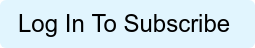Here is a list of questions and answers explaining the metrics included in your monthly, quarterly, and annual Visibility Reports:
- How do you calculate Total Reads?
Total Reads are the total number of reads earned for all of your firm's content within the time period covered by the report (annual or quarterly).
The number reflects readership of content published within the period as well as any content published previously but read during the timeframe covered. (This number reflects actual clicks through to your content by readers, not merely impressions in, say, an email or social stream.)
- What are Profile Views?
This is the number of views of your firm's profile on JD Supra during the period covered by the report. People arrive at your profile from searches, or by clicking on the credit/byline from any one of your individual pieces of content.
(For some clients, this number reflect your firm's main profile and practice group profiles, rolled up. Or, if the report is for a distinct practice group account, the total only reflects views of that practice group profile.)
- How do you calculate Top 3 Readers?
Top readers are ranked by the total number of times they read your content during the time period covered by the report. Readers listed in this report are the three that read you more than any others during the period.
To see an expanded list of other readers, log into your firm analytics and visit the "Who read you?" module. Be sure to adjust the start and end dates within analytics to reflect the timeframe you're interested in.
- What is Authors Synced to LinkedIn?
This number reflects how many of your authors on JD Supra have active, tethered accounts so that we can update their LinkedIn networks with new thought leadership as it is published on JD Supra.
Syncing between LinkedIn and JD Supra not only enables each author to automatically share their latest commentary and insights with their professional network, it also enables us to report on your notable engagement within LinkedIn (as shown in your Visibility Reports). Click here to learn how to invite your authors to sync...
- What are Total Posts?
This is the total number of posts (text, multimedia, and any event listings) published to your JD Supra profile during the time period covered by the report.
- How do you calculate Top 3 Posts?
Your top three posts are the three most-well-read pieces of content published to your profile during the time period covered by the report.
We focus here on content published during the the time period of the report; to see a list of most popular content no matter when it was published, visit your analytics, filter your date range for the entire year, and scan your Content/What People Are Reading report.
The Reads listed beside each popular post is the total number of actual reads each piece of content earned during the time period covered by the report.
- What are the Top 3 Industries and Companies reading our work?
The Industry and Company modules in your report reflect your top readership (again, within the report's timeframe) on JD Supra as filtered by the industry and company data we have collected.
Top Industries reflects the top three industries in which your readers work. Top Companies reflects the top three companies in which your readers work. For a larger list of such industries and companies filtered in a number of useful ways, visit the Beacon Insights dashboard linked from your analytics dashboard.
- What are my Top 3 Subjects?
This is a list of the three most popular subjects (as ranked by total readership) covered by your firm's thought leadership during the period of the report. For a longer list and more insights into specific subject-based visibility on JD Supra, visit your Beacon Insights dashboard(s) from analytics.
- How do you calculate my Active Authors?
This is the total number of your authors who published content on JD Supra during the period covered by the report (again, annual or quarterly).
- How do you calculate my Top 3 Authors?
Your top three authors are ranked by total readership for all of the content they published on JD Supra during the period covered by the report.
For each author, we include the number of posts they published, as well as the total number of reads those posts earned.
For a larger list of top authors, visit your analytics dashboard. For a look at author visibility with specific segments (companies, industries, or by subjects) visit your Beacon Insights dashboard.
- What should I do next with this information?
Share the good news! Forward the report to your executive committee, partners, practice group heads, and anyone with a stake in your content initiatives. Make sure the BD teams focused on key industries and companies are aware of top visibility you earned during this period.
*
If you have any additional question, please don't hesitate to ask by emailing me directly, or by filling in the form to the right of this page.
Wishing you the best!
Paul Ryplewski, VP of Client Service