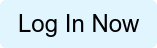There are two ways to delete your content.
The easiest way to delete your content, is simply to contact us and request that we do it for you. We understand that this request is typically urgent and respond accordingly. [Note that we are also able to temporarily depublish your post and then turn it back on when you are ready.]
We know that sometimes, the need to remove a post is beyond urgent and you can always remove your content instantaneously yourself. Here's how:
2. Click "Edit/Delete" under the main CONTENT menu at the top of your account management page.

3. Click the "delete" link next to the post you'd like to remove.
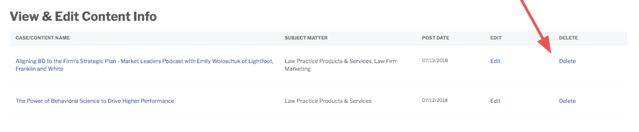
4. Notify us that you have deleted the post. This is important so that we do not attempt to republish the post.