To edit your profile at any time:
2) Click the 'Profile' drop-down menu at the top right of your Account Management dashboard and select 'View/Edit' in the subsequent menu:
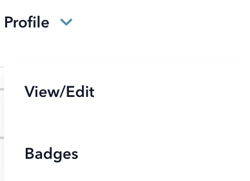
3) On the resulting Profile Preview page, click the 'Edit Profile' button to make any changes
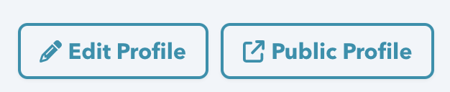
4) Edit whichever fields you want to change, and then click the "Save Profile" button on the bottom right of the page.
NOTE: If you administer practice group profiles, make sure to select the profile you'd like to edit from the drop down menu at the top of the page, before you edit.
Related FAQ:
