Recently, after a partner at Husch Blackwell received his monthly author analytics from JD Supra, he forwarded the email to Stephanie Dorssom, the firm's Digital Marketing Manager, and asked:
What, if anything, would you recommend regarding using these analytics? Advice welcome.
Stephanie shared with me her awesome reply:
- Log into your JD Supra analytics to see the full list of monthly metrics
- Review the list of people who read your work
- Identify people you'd like to investigate further for BD opportunities
- Review their LinkedIn profiles - send connection requests
- After they accept, send a message saying you are happy to connect and mention a commonality between you to get the conversation started
- Check to see if these contacts are in the database and if they know anyone else at the firm
- If they're not in the DB, add them so they can receive future alerts and invitations
- Keep writing :-)
Implied in this terrific list, but worth stating explicitly: you need not mention knowing that the person read your work when you reach out on LinkedIn. By now, everyone is used to receiving requests to connect; it is a given in the world of online networking.
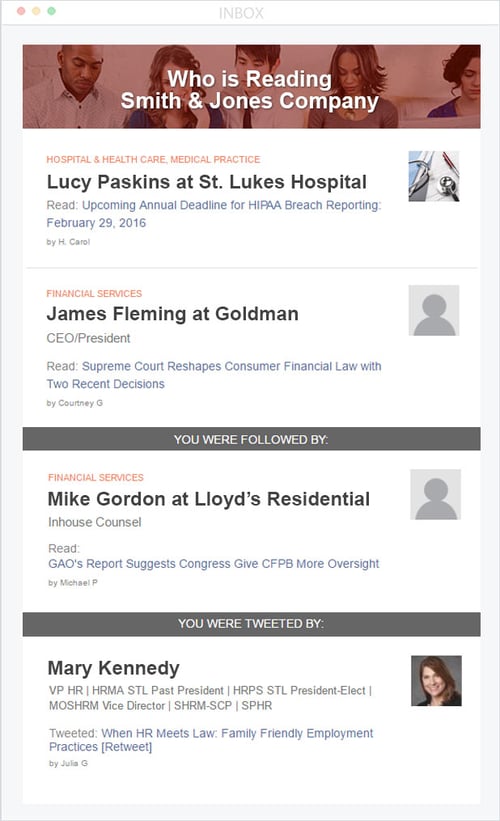
I recommend that all marketing and BD folks with a stake in your firm's thought leadership - as well as thought leaders themselves - log in and scan analytics a couple times a month.
Schedule 30 minutes in your calendar every other week, recurring. Title it: analytics and follow up. Spend the time doing the above. You'll be glad you did.
How do you use your analytics to create opportunities? Drop me a note and I'll include it as a future tip.
*
[This post appeared originally as a JD Supra Tip of the Week, emailed each Thursday morning by VP of client service, Paul Ryplewski. Clients: to receive Paul's tips by email, log into your account dashboard and select Tip of the Week on your Subscriptions page. ]
